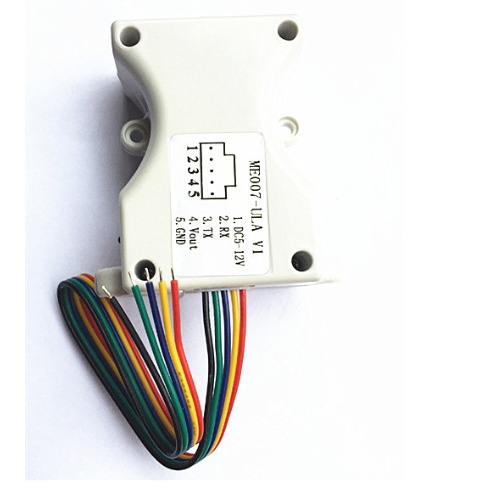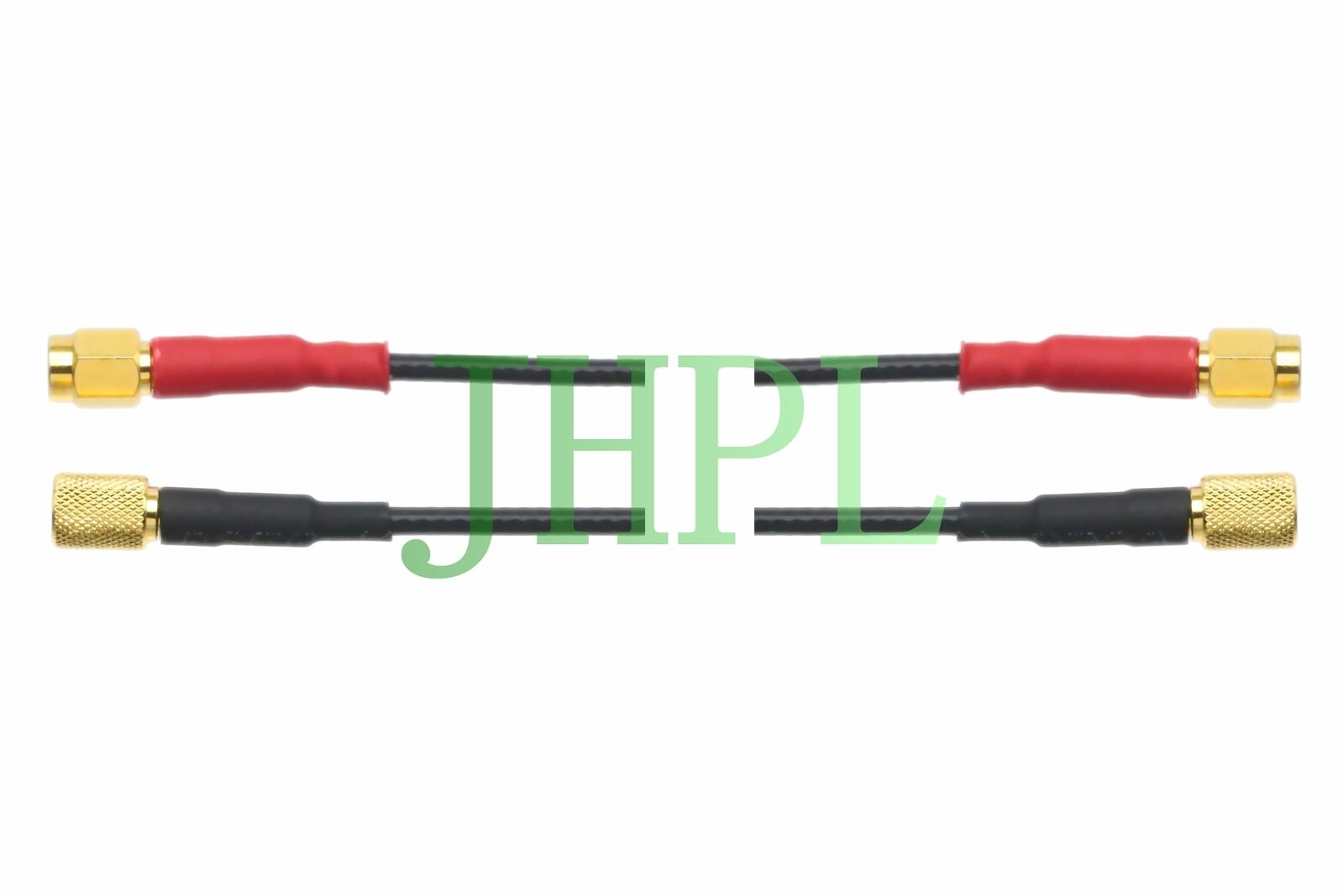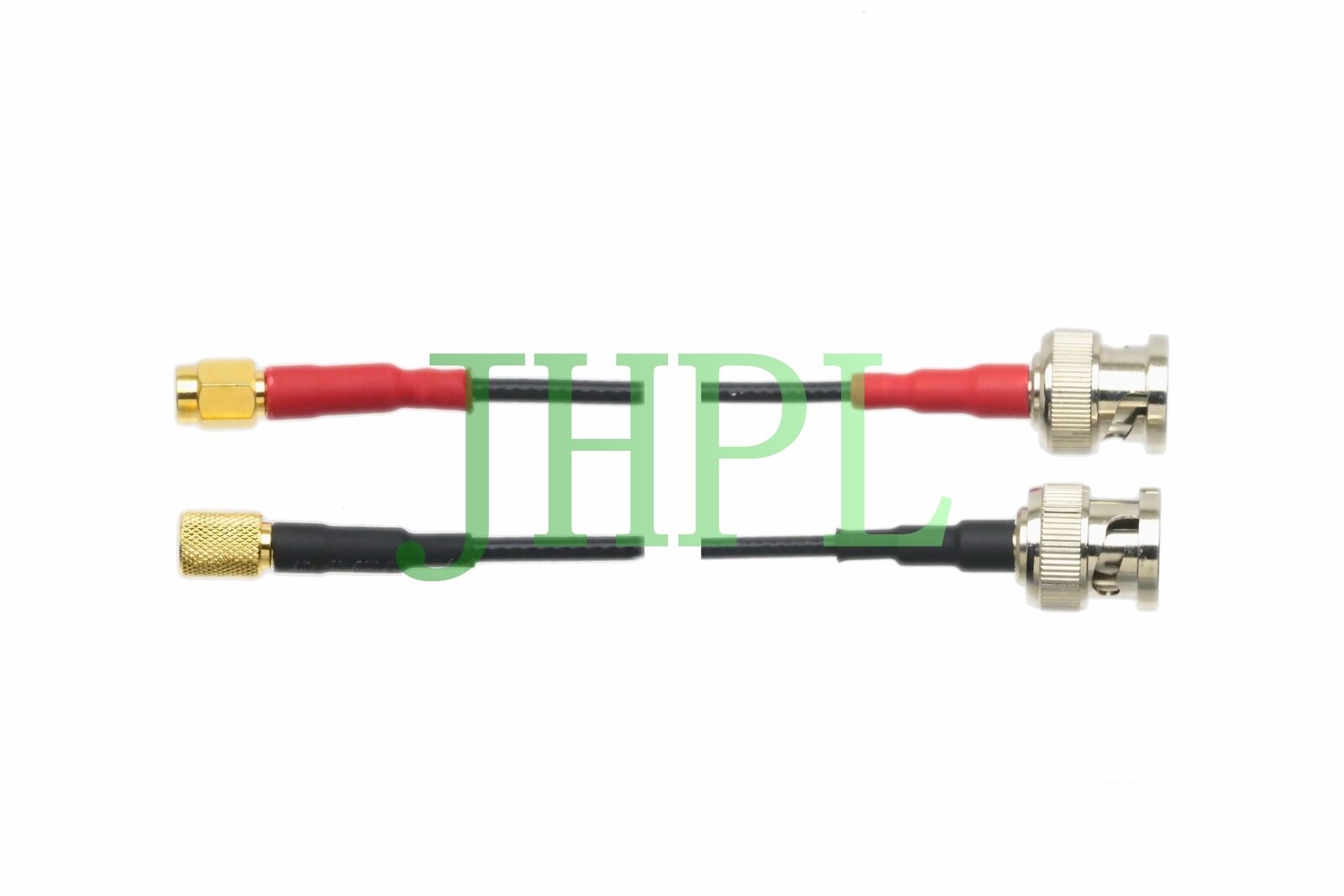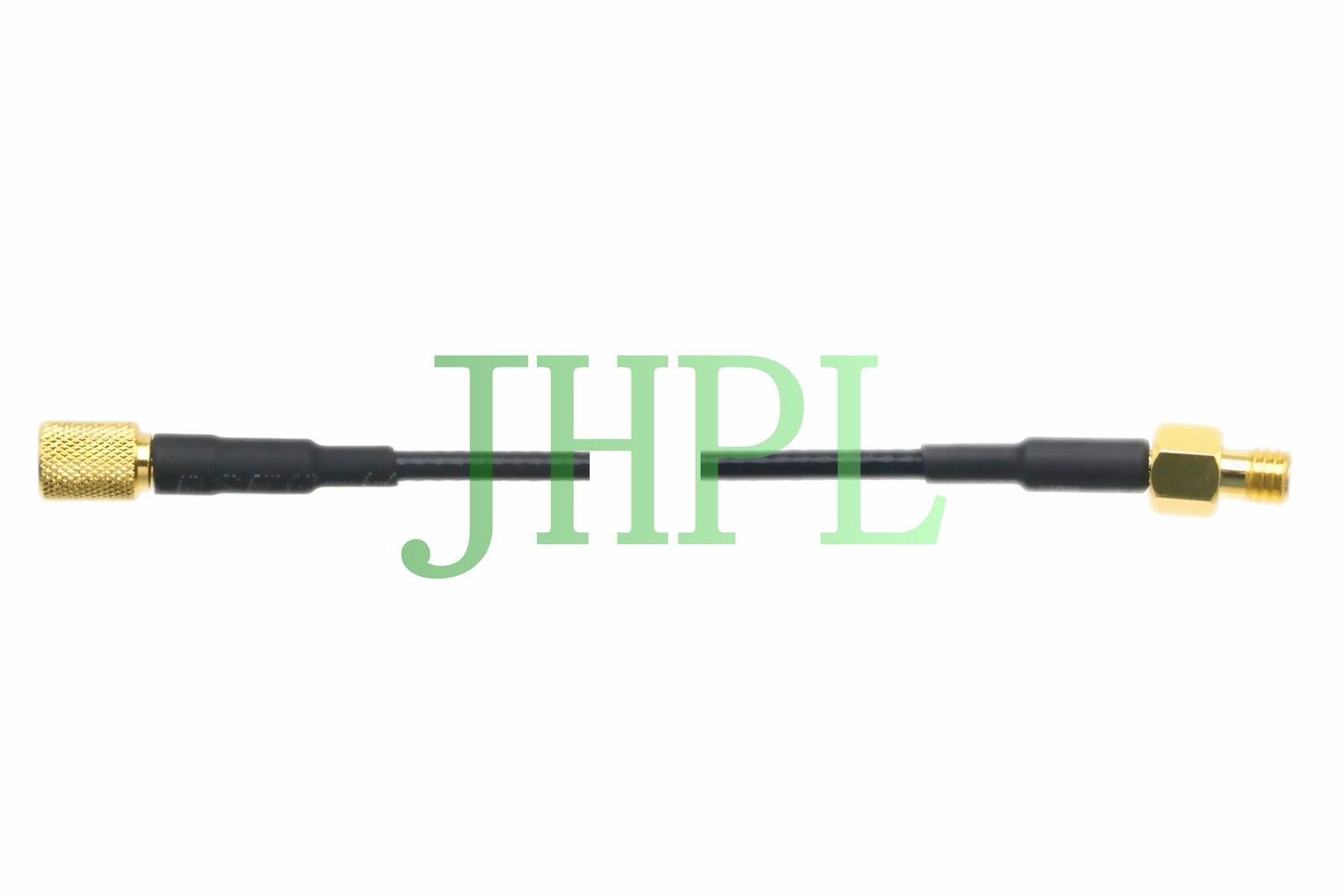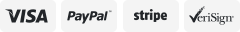-40%
Waterproof Ultrasonic/Distance Sensor RS232/Analog Output Small Angle long range
$ 18.47
- Description
- Size Guide
Description
OverviewDYP-ME007-ULA V1 large-range waterproof distance measuring module is a high-performance ranging controller independently designed by Electric Power. It adopts a transceiver-enclosed waterproof probe with a certain degree of dustproof and waterproof, suitable for wet and harsh measurement occasions. Compatible with two different output modes, the module is a high performance, high reliability commercial grade functional module that is easy to operate.
This ultrasonic controller is a high-performance ranging controller designed with integrated waterproof probe. Using the principle of ultrasonic echo ranging, using precise time difference measurement technology, the distance between the sensor and the target object is detected non-contact. For transparent or colored objects, metal objects, non-metallic objects, and solid, liquid or powdery substances can be detected.
Ranging principle: The ultrasonic pulse emitted by the ultrasonic probe is transmitted to the measured object through the air medium, and then returned to the ultrasonic probe through the air medium after reflection, and the time when the ultrasonic pulse propagates from the launch to the receiving in the air medium is measured. According to the speed of sound in the air medium, the distance from the ultrasonic probe to the surface of the object can be calculated. So we can calculate the distance from the probe to the reflecting surface s = v * t / 2 (divide by 2 because the sound wave actually goes back and forth from launch to reception, s is the distance, v is the speed of sound, t is the time).
The product features:
1, high protection level
2, wide power supply, low power consumption
3, easy to use, easy to operate
4, high measurement accuracy, high resolution
5, the detection of small blind area, detection distance;
6, with high-precision temperature output and temperature compensation function;
7, with physical bell shell, has directivity and good stability;
8, the output compatibility is good, the general RS232 output and voltage analog output.
The application of the product:
1, high-precision ranging
2, obstacle avoidance, automatic control
3, objects close to the existence of awareness
4, traffic control
5, security, industrial control
6, artificial intelligence, teaching research
The electrical parameters:
RS232 output &
Analog output
Supply voltage ----->
5V-12V, ripple less than 100mV
average current ----->
When the power supply is 5V/ 500MS, the average current is 7mA
center frequency ----->
40 KHZ
Blind distance ----->
250 MM
Probe start ----->
By default, the surface of the probe, the bell plane cut 40MM
Furthest distance ----->
8000 MM
Emission angle ----->
8 degrees
Automatic cycle ----->
Default 500 MS
Trigger cycle ----->
Greater than 60MS
Ranging accuracy ----->
+ 1CM
Resolving power ----->
1 MM
temperature compensation
Band compensation
Temperature output ----->
Yes
working temperature ----->
-25°C - 70°C
Storage temperature ----->
-40°C - 85°C
Operation instructions:
The ultrasonic controller has two output modes: RS232 output and voltage analog output. When the product leaves the factory, it defaults to RS232 mode output. You can switch the mode by pressing the button, and the indicator light will indicate the switching status.
Button operation instructions:
1. Short press (less than 2 seconds) button: “RS232 output” and “voltage analog output” can be switched by pressing the button briefly. After the switch is successful, the controller will remember this mode and the power will not be lost.
RX receiving instructions:
1. The interface “2.RX” receiving pin is valid in RS232 output mode. By setting the correct communication format and corresponding control commands, the distance and temperature value can be controlled and the address of the ultrasonic controller can be changed.
Indicator Description:
1. When the short press button is switched to the analog output mode, the LED flashes quickly for 1 second, and then flashes once.
2. When the short press button is switched to the RS232 output mode, the LED flashes three times for 1 second and then flashes three times.
3. When the controller is working, the controller detects the distance and the LED flashes red once.
Output format Description:
RS232 output:
If it is not in the RS232 output mode, you can switch it by short pressing the button. The LED flashes blue for three times and then flashes three times, indicating that the switch is successful. Each time the controller is powered on, it automatically detects the distance with 500MS cycles. “3.TX” automatically outputs one frame of serial port data. If the "2.RX" input pin receives the correct serial port read command, the controller will start to become a controlled output. Each time a command is received, the controller will be triggered to work once, and one frame of serial port data will be output. The period must be greater than 60MS. The controller can change different addresses through the corresponding instruction code, which can be used to distinguish the identity of each controller, and the power loss will not be lost.
Specification:
~ Operating Voltage: 5~12V(DC)
~ Average Current: <10mA
~ Effective Detecting Distance:
27~800cm (RS232)
27~330cm (Voltage Analog)
~ Output Mode
RS232:with temperature compensation and temperature output, automatically detect distance with 500ms working period, or trigger the control by external signal; output 232 level serial data, the working period must be over 60ms.
~ Output Mode Voltage Analog: with temperature compensation; automatically detect distance with 500ms working period, output the corresponding voltage according to the different distance value.
~ Probe Frequency: 40K±1.0K Hz
~ Measurement Accuracy:
RS232: ±(1+S*0.3%)cm
Voltage Analog: ±(1+S*0.3%)cm
~ Operating Temperature: -15~60°C
~ Storage Temperature: -25~80°C
~ Operating Humidity: RH<80%
~ Storage Humidity: RH<90%
~ Measurement Period: <60ms
~ Dimension: 60 x 43.2x 31.4mm/2.36x1.70x1.24"
RS232 Output:
If currently it is not in the RS232 output mode, you can switch to this mode by short-pressing. when successfully switched, the LED flashes blue three times, stop 1 second and flashes three times again.
Every time the controller is powered on, it will automatically start detecting with 500ms working period, and "3.TX" will output one frame serial data.
If the input pin "2.RX" receives the correct serial command, the controller will output data under the control of the command. When receiving commands once, the controller will be triggerred once and output one frame serial data. But the trigger period must Be over 60ms.
To distinguish between different controllers, users can change the addresses of different controllers through the corresponding instruction code. It won't be lost when powered down.
Read serial port data Arduino Code
#include
SoftwareSerial mySerial(10, 11); // RX, TX
char col;// For storing data read from the serialport
unsigned char buffer_RTT[7] = {};
unsigned char buffer_coderead[]{0xFF,0x01,0x01,0x01};
int Rage = 0;
float Temp = 0;
int Tflag = 0;
void setup() {
Serial.begin(57600); // Enable serial port and set band rate to 57600 bps
mySerial.begin(9600);
pinMode(LED_BUILTIN, OUTPUT);
digitalWrite(LED_BUILTIN, HIGH);
}
void loop(){
do{
for (int j = 0; j <= 6; j++){
col = mySerial.read();
buffer_RTT[j] = (char)col;
}
} while(mySerial.read() == 0xFF);
mySerial.flush();
if(buffer_RTT[0]==0xFF){//Judge the first bit of the data
int cor;
cor=buffer_RTT[0]+buffer_RTT[1]+buffer_RTT[2]+buffer_RTT[3]+buffer_RTT[4]+buffer_RTT[5];
cor=cor&0x00FF;
if(buffer_RTT[6]==cor)
{
Rage = (buffer_RTT[2] << 8) + buffer_RTT[3];
Tflag= buffer_RTT[4]&0x80;
if(Tflag==0x80){
buffer_RTT[4]=buffer_RTT[4]^0x80;
}
Temp = (buffer_RTT[4] << 8) + buffer_RTT[5];
Temp = Temp/10;
}
else{
Rage = 0;
Temp = 0;
}
}
Serial.print("Rage : ");
Serial.print(Rage);//Output distance unit mm
Serial.println("mm");
Serial.print("Temperature: ");
if(Tflag ==0x80)
{
Serial.print("-");
}
Serial.print(Temp);//Output temperature
Serial.println("℃");
Serial.println("============================== ");
delay(100);
}
Analog Voltage Output Arduino Code:
#include
SoftwareSerial mySerial(10, 11); // RX, TX
int analogPin = 0;//Define analog pin 0
int val = 0;
void setup() {
Serial.begin(57600); // Enable serial port and set band rate to 57600 bps
mySerial.begin(9600);
pinMode(LED_BUILTIN, OUTPUT);
digitalWrite(LED_BUILTIN, HIGH);
}
void loop() {
val = analogRead(analogPin);// Read analog port value
float voltage= val* (3.3/1023);//Convert data
Serial.print("Vout:");
Serial.print(voltage);
Serial.println("m");
delay(200);
}